How to Put Darood in Arabic on Prophet Muhammad (ﷺ) in Microsoft Word

There is a very helpful feature built into Microsoft Word as explained in a video by Sh. Mikaeel Ahmed Smith. This can especially be helpful if you write Islamic articles, essays, research papers, etc. in Microsoft Word. The basic steps are as follows:
- Open Microsoft Word
- Type fdfa where you want to put the darood
- Hold down the ALT key and then press down on the X key
- Now fdfa should automatically switch to ﷺ
There are other Arabic shortcut phrases as well. The chart below goes into more detail about those:


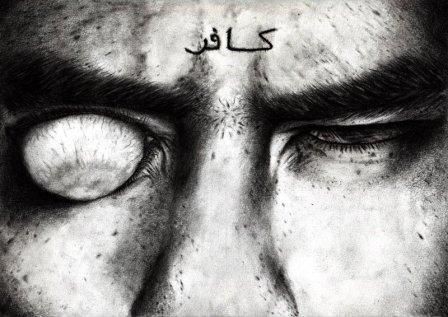

0 Comments